n8n Workflow Automation: Streamlining Your Business Processes Efficiently
In today’s fast-paced digital landscape, automating repetitive tasks and connecting diverse tools is essential for growing businesses and individuals alike. n8n workflow automation offers a versatile, open-source platform to design, execute, and maintain such automations effectively. Unlike traditional automation tools, n8n provides increased flexibility, powerful integrations, and full control over your workflows. This article explores everything you need to know about n8n workflow automation: from its core concepts to practical tutorials and comparisons with competitors like Zapier.
Table of Contents
Toggle
What Is n8n? A Powerful Node-Based Automation Tool
n8n (pronounced “n-eight-n”) is an open-source workflow automation platform that enables users to connect different applications and services using visual workflows. Unlike proprietary automation tools, n8n is designed to be highly customizable, allowing advanced users and developers to create sophisticated integrations and automations without limitations.
At its core, n8n uses nodes that represent actions, triggers, or data processing tasks. You simply link these nodes visually to create sequences or complex workflows that perform automated tasks like moving data, sending notifications, or integrating APIs.
Key Features of n8n
- Open-source and self-hostable: Unlike many cloud-only platforms, you can run n8n on your own infrastructure for total data control.
- Visual workflow editor: Build automation using a drag-and-drop interface with no or low code.
- Extensive integrations: Connect with hundreds of apps, databases, and services through built-in nodes or custom HTTP requests.
- Triggers and event-driven automations: Workflows can initiate based on events, schedules, or manually.
- Customization and flexibility: Use JavaScript within workflows for advanced data transformation and logic control.
Remember: n8n’s modular design empowers you to build powerful workflows tailored to your unique needs.
How Does n8n Workflow Automation Work?
Understanding how n8n executes your automations is key to leveraging its power efficiently.
n8n operates by chaining nodes together in a workflow, where each node performs a specific task. The process consists of three main stages:
- Trigger: This starts the workflow. Common triggers include receiving a webhook request, a time-based schedule, or an event in an external app (like a new email or form submission).
- Actions: After the trigger fires, one or more actions occur. Examples include fetching data from APIs, creating or updating records in CRM, sending emails, or manipulating data formats.
- Data Flow: Nodes pass data from one action to the next, allowing complex branching, filtering, and conditional logic to automate intricate business processes.
Workflows can run independently or link together, enabling automation chains that reduce manual interventions and boost accuracy. n8n’s built-in scheduler and webhook support enhance automation versatility.
In short, n8n’s node-based architecture makes complex automation accessible and scalable.
n8n vs Zapier: Which Workflow Automation Tool Should You Choose?
Choosing the right automation platform depends on your requirements for control, flexibility, and cost.
When choosing an automation tool, many compare n8n with Zapier, a widely popular SaaS automation platform. Here’s how they stack up:
1. Open Source vs Proprietary
n8n is open-source and can be self-hosted, giving you complete control over your data and environment. Zapier is a proprietary cloud service, meaning your data is managed by Zapier’s servers.
2. Cost and Scalability
n8n’s open-source nature means you can use it without monthly fees aside from hosting costs. Zapier’s pricing can escalate quickly based on task volume and premium connectors.
3. Customization and Flexibility
n8n’s visual editor allows JavaScript code and custom API calls for advanced workflows, giving power users extensive control. Zapier focuses more on user-friendliness and predefined integrations, which might limit flexibility for complex automations.
4. Integrations
Zapier supports thousands of integrations out-of-the-box. n8n supports hundreds but also allows connecting any API via HTTP Request node, providing near-infinite extensibility.
5. User Interface and Experience
Zapier offers a polished, simplified UI designed for non-technical users. n8n’s interface balances approachability with advanced features, and a slight learning curve exists for custom workflows.
| Feature | n8n | Zapier |
|---|---|---|
| Open Source | Yes | No |
| Self-hosting Supported | Yes | No |
| Pricing | Free + Hosting costs | Subscription-based |
| Number of Native Integrations | Hundreds (extensible) | Thousands |
| Custom Code Support | Yes (JavaScript) | Limited |
| Ease of Use | Moderate learning curve | Beginner-friendly |
Choosing between n8n and Zapier depends on your priorities around control versus convenience.
n8n Integrations: Connecting the Apps You Use Every Day
Integration capabilities determine how well your automation fits within your existing ecosystem.
One of n8n’s strengths is its extensive integration capabilities. Hundreds of ready-made nodes cover popular platforms and technologies such as:
- Google Workspace (Sheets, Drive, Docs, Gmail)
- Salesforce, HubSpot, Pipedrive (CRM systems)
- Slack, Discord, Microsoft Teams (communication apps)
- Databases like MySQL, PostgreSQL, MongoDB
- APIs from social media like Facebook, Twitter, Instagram
- Payment gateways like Stripe, PayPal
- Cloud services like AWS, Azure, Google Cloud
- Project management tools like Jira, Trello, Asana
Additionally, the HTTP Request node empowers you to integrate virtually any service with an API, giving you the freedom to design custom, cross-platform workflows.
Automation Templates and Community Contributions
The n8n community maintains a rich library of workflow automation templates that help users kickstart their automation projects. From marketing automation and SEO workflows to data processing and customer support automations, you can find a wide variety of examples to adapt to your needs.
Leverage these templates to accelerate your workflow development and reduce setup time.
Popular Use Cases of n8n Workflow Automation
n8n’s flexibility allows it to be used across numerous industries and scenarios.
Some popular use cases include:
- CRM and Sales Automation: Automatically add new leads from web forms into CRM systems, send personalized follow-ups, and update sales pipelines.
- Marketing Campaigns: Schedule and post social media updates, synchronize email marketing lists, and track campaign responses.
- SEO Automation: Automate keyword research, competitor tracking, and report generation using AI and APIs.
- Customer Support: Collect support requests from multiple channels, create tickets automatically, and notify team members.
- Data Collection and Reporting: Aggregate data from APIs or databases, generate reports in Google Sheets or PDFs, and distribute via email or Slack.
- IT and DevOps Automation: Monitor systems, trigger alerts, update incident logs, or automate deployments.
Identifying the right use case for your business can unlock significant productivity gains.

Step-by-Step Tutorial: Creating Your First n8n Automated Workflow
Getting started with your first automation in n8n is straightforward. Here’s a basic tutorial to automatically send a Slack message when a new row is added in a Google Sheet:
- Install and set up n8n: You can use the cloud version or self-host n8n on your server.
- Create a new workflow: Open the workflow editor and start with a Google Sheets Trigger node to monitor changes.
- Connect Google Sheets: Authenticate your Google account and specify the target spreadsheet and worksheet.
- Add a Slack node: Configure the Slack node to send a message to a specific channel.
- Link nodes: Connect the Google Sheets trigger to the Slack action node.
- Test and activate: Save and activate the workflow, then add a new row in the Google Sheet to test the automation.
This simple example demonstrates how n8n can reduce manual notifications through seamless integrations and triggers.
Starting simple is the key to mastering more complex automations later.
FAQs About n8n Workflow Automation
Q1: Is n8n free to use?
Yes, n8n is open-source and free to use. You can self-host it without paying license fees. Paid cloud-hosted plans with additional features and support are also available.
Q2: Do I need coding skills to use n8n?
No coding skills are required for most automations thanks to the visual editor. However, JavaScript knowledge can enhance your ability to create advanced custom logic within workflows.
Q3: Can n8n handle complex workflows?
Absolutely. With conditional branching, loops, and scripting support, n8n can automate very complex processes.
Q4: How secure is n8n?
Security largely depends on your hosting environment. Self-hosting gives you full control over data privacy, while the cloud-hosted version implements industry-standard security measures.
Ensure your hosting environment is securely configured to maximize n8n’s safety.
Why Choose n8n Workflow Automation?
Choosing n8n for workflow automation means opting for:
- Flexibility: Adapt workflows precisely to your business needs.
- Cost-effectiveness: Avoid subscription fees by self-hosting.
- Control and Ownership: Host your data wherever you prefer.
- Powerful Integrations: Connect to hundreds of services and customize as needed.
- Supportive Community: Access thousands of pre-built workflows and active users.
For businesses and developers seeking a future-proof automation platform, n8n workflow automation offers a robust and scalable solution.
In essence, n8n empowers you to take full control of business automation without compromise.
Additional Resources
To deepen your understanding of n8n and workflow automation, consider exploring the Workflow Automation Wikipedia page for a comprehensive overview of automation principles and context.
Conclusion: Embrace Automation with n8n for Seamless Efficiency
Workflow automation is no longer a luxury but a necessity for businesses aiming to boost productivity and reduce errors. n8n workflow automation offers a powerful, open-source approach that balances ease of use with deep customization. Whether you’re automating simple tasks or constructing complex multi-app processes, n8n provides the architecture and community support to scale alongside your business needs.
Explore n8n today to unlock new efficiencies, integrate your favorite tools, and transform tedious workflows into robust, automated processes that save you time and money.



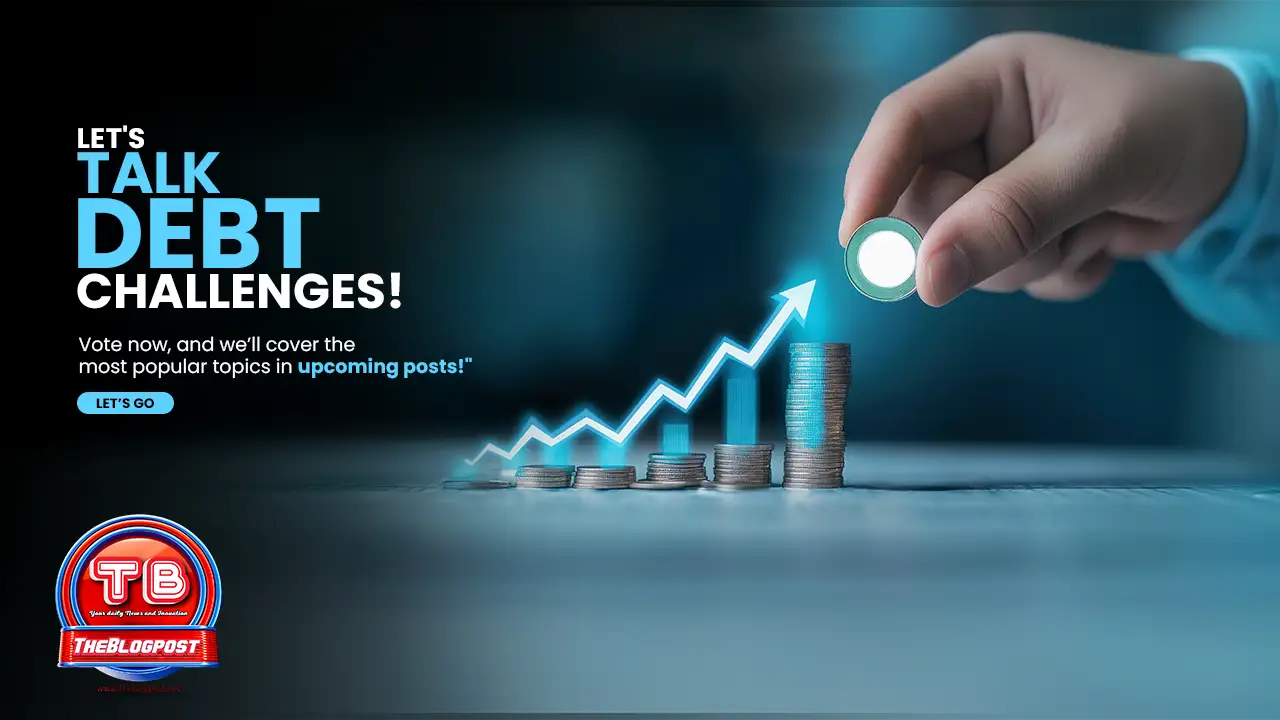
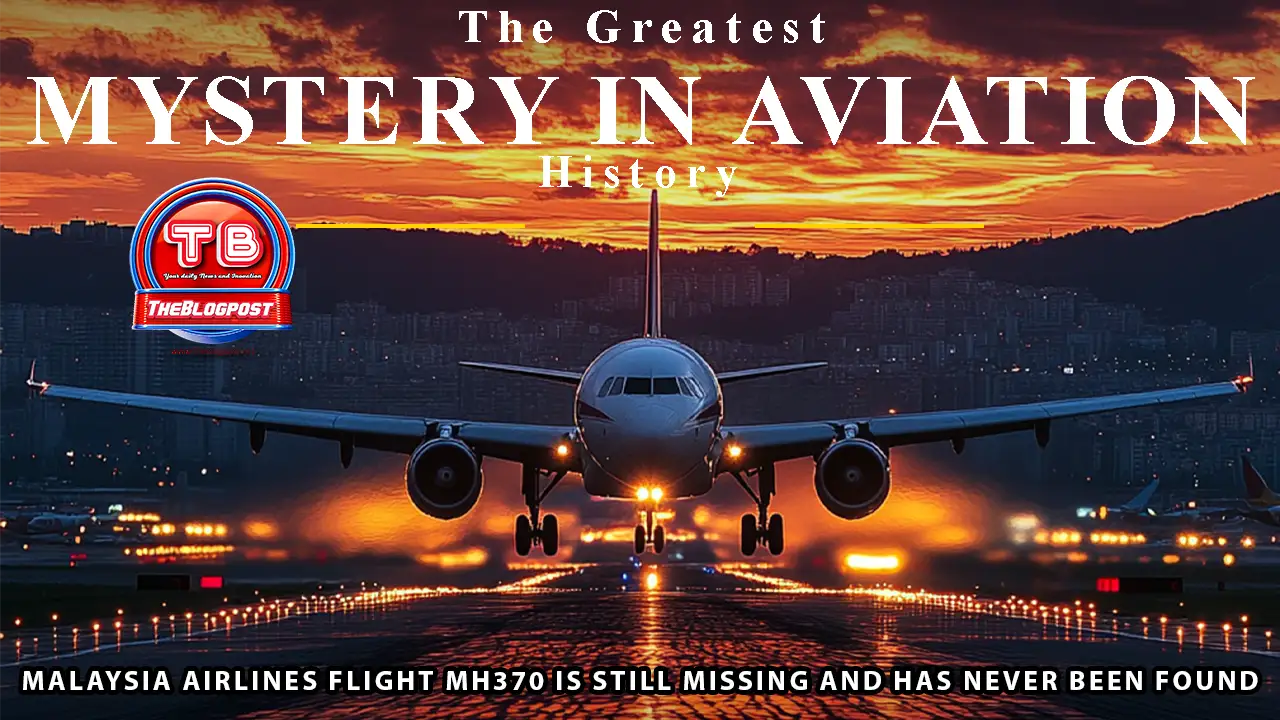


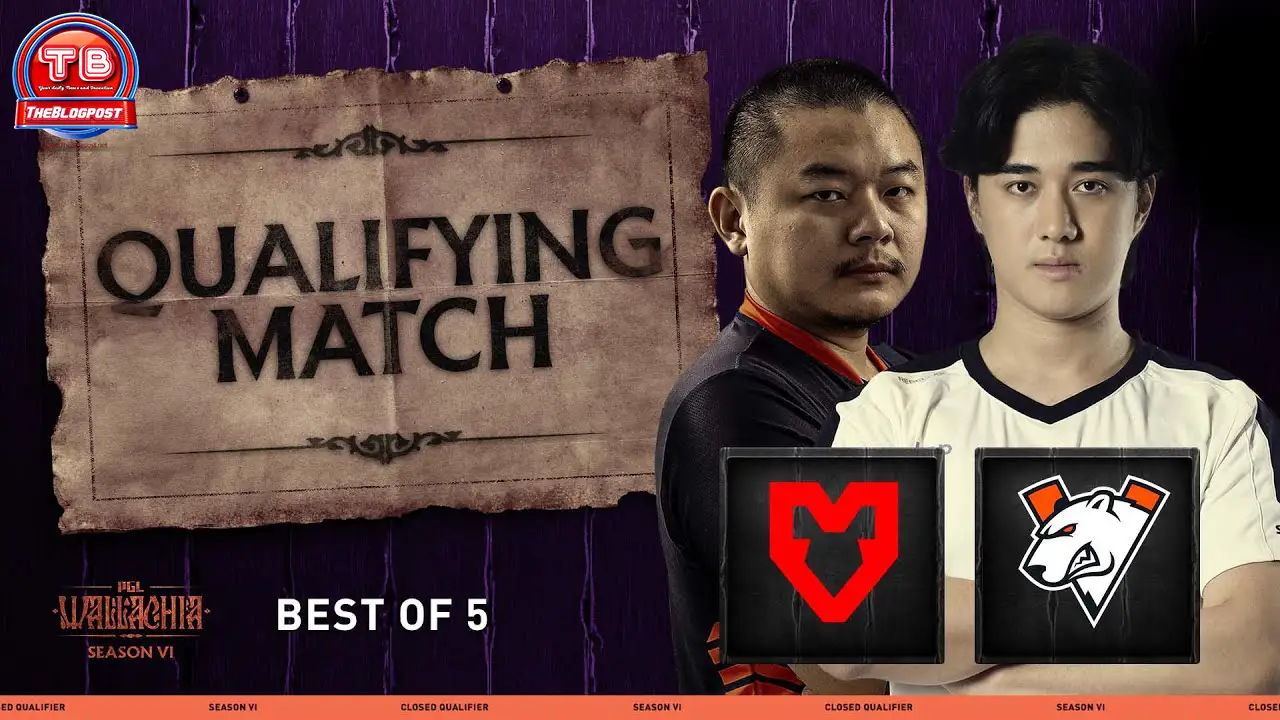


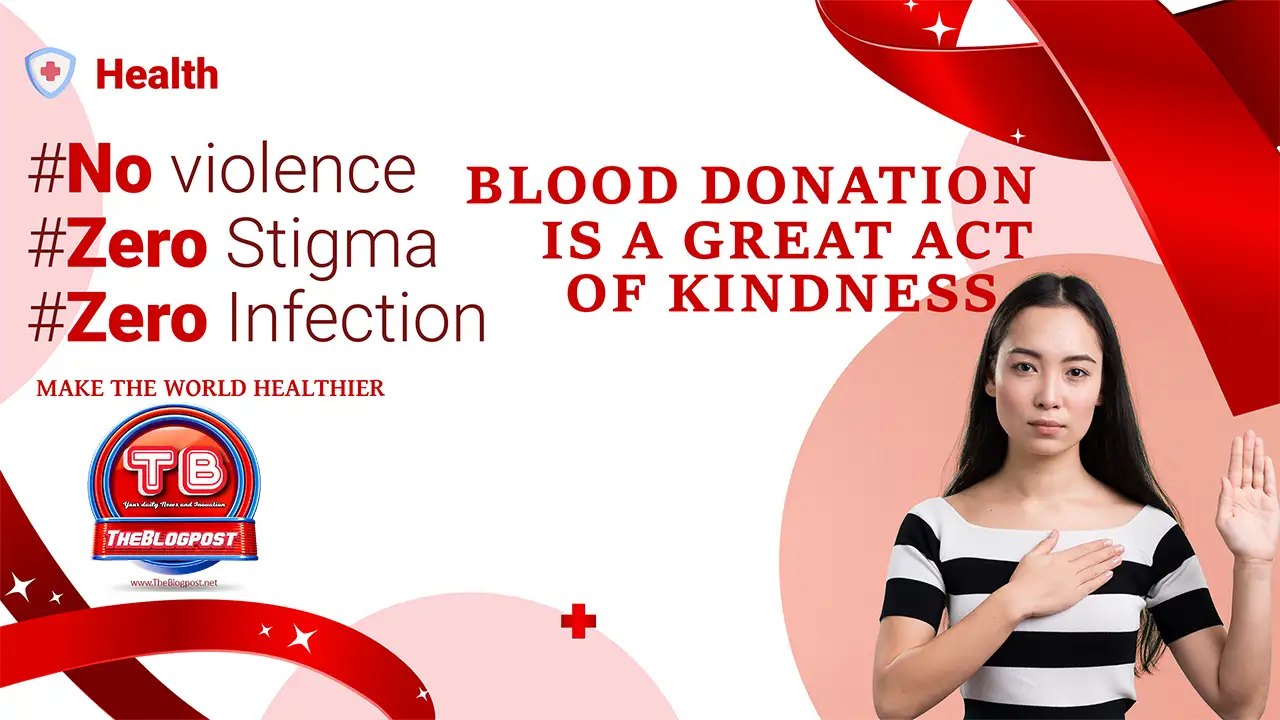


Leave a Reply