Digital Detox Challenge 7 Days: A Practical, Science-Informed Plan to Reset Your Screen Habits
If your attention feels scattered, your sleep runs short, and your thumbs scroll by reflex, a digital detox challenge 7 days might be the reset you need. Nevertheless, the goal is not to hate technology; rather, it is to renegotiate terms with it. Therefore, this seven-day program blends evidence-informed habits, clear rules, and micro-experiments so you can lower stress, regain focus, and still stay reachable for what truly matters.
Because this challenge is short and structured, you will move step by step: from preparing your devices and social cues on Day 0 to measuring your progress on Day 7. Moreover, you will track energy, mood, cravings, and productivity using simple checklists. By the end, you will know which boundaries work for you and, more importantly, how to keep them.
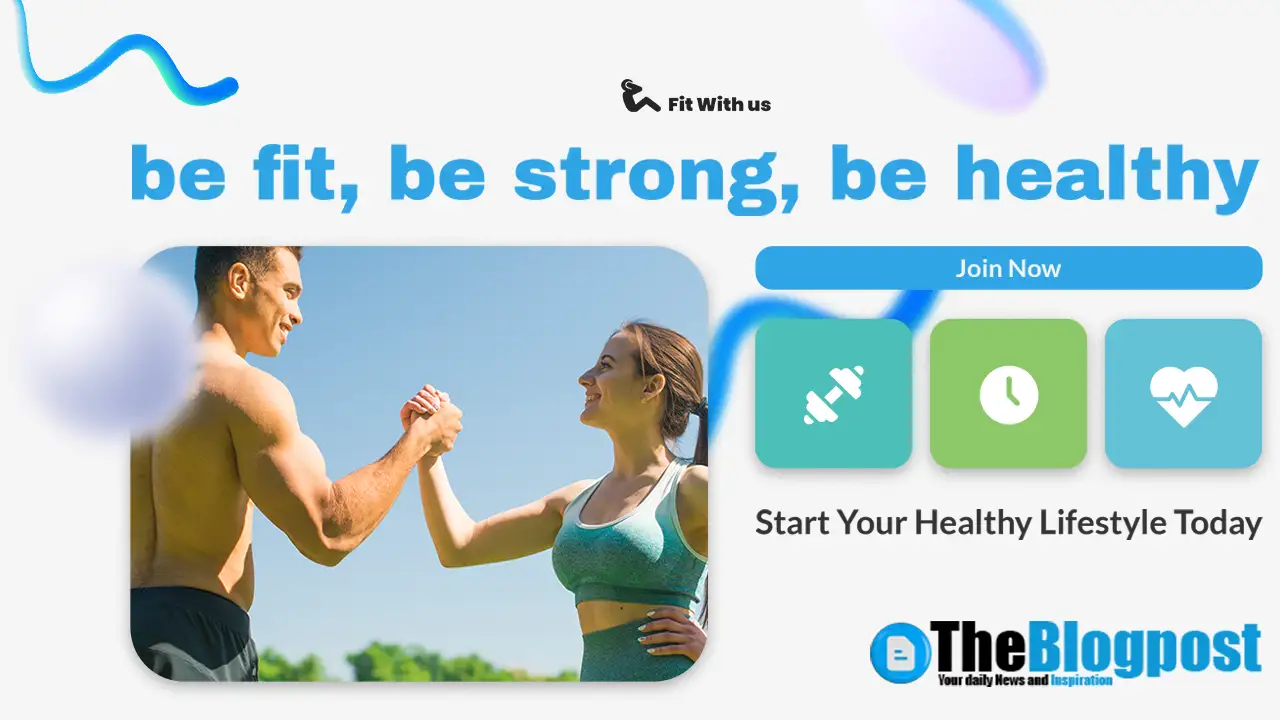
Why a 7-Day Digital Detox Works (and When It Doesn’t)
A full blackout rarely survives real life. However, a targeted, time-boxed reset can deliver quick wins. A week provides enough time to disrupt autopilot behaviors—doomscrolling, compulsive refreshes, or phantom notifications—while remaining short enough to finish. Consequently, you get momentum without the guilt of “failing” an impossible month-long vow.
Benefits You Can Realistically Expect
- Fewer friction costs: Less context switching, fewer rabbit holes, and therefore more deep work.
- Better sleep pressure: Reduced evening light exposure improves wind-down; you may fall asleep faster.
- Stabilized mood: Lower notification load decreases micro-stress bursts, which in turn boosts patience.
- Time recovery: You reclaim minutes between tasks and hours per week—enough to read, walk, or cook.
Still, a detox does not cure loneliness or solve systemic workplace overload. It simply frees the bandwidth to address those issues more calmly. Consequently, you should treat this challenge as a baseline reset, not a silver bullet.
Day 0: Set Up the Digital Detox Challenge (10–20 Minutes)
Before you start, you will design your constraints. Because clarity prevents loopholes, finish this pre-work in one sitting.
Define Your “Must-Reach” Exceptions
- Emergency calls from family or your child’s school.
- Critical work contacts during business hours.
- Two specific apps essential to your job (e.g., calendar and messaging), not ten.
Change the Defaults
- Move icons: Place “essential” on home screen; bury everything else in a folder labeled Later.
- Silence by default: Turn off non-human notifications (likes, badges, promotional pings). Keep calls from VIPs only.
- Grayscale at night: Switch to grayscale after 8 p.m. Consequently, bright colors will not hijack attention.
- Widget detox: Remove news/social widgets; keep a calendar or to-do only.
Pick Your Replacement Behaviors
Because you must replace a habit, choose 2–3 fast alternatives: a one-minute stretch, five slow breaths, a glass of water, or a page of a pocket book. Therefore, when the urge to check hits, you know what to do instead.
Optional reading on the concept of “digital detox” can be found on a trusted, community-curated reference: Digital detox — Wikipedia.
The 7-Day Plan: Daily Rules, Micro-Experiments, and Reflection
Each day uses the same scaffolding—morning, workday, evening, and reflection—so the routine feels predictable. Although you may customize, try to keep the constraints firm for just one week.
Daily Baseline Rules (Apply Every Day)
- No phone on the bed: Charge it outside the bedroom; use a physical alarm.
- Bookend your day: 30 minutes phone-free after waking and before sleep.
- Single-purpose sessions: When you pick a device, state one purpose out loud; then stop afterward.
- Snack-size social: One 15-minute window midday for personal feeds; set a timer.
- Anchor focus blocks: Two 50-minute deep-work blocks with apps and tabs closed.
Day 1 — Audit and Awareness
Because you must see the baseline to change it, today you will measure and notice.
- Morning: Disable one non-essential notification category. Then, note your mood and energy on a 1–10 scale.
- Workday: Track your urge moments: times you reach for your phone without a clear reason. A small sticky note works.
- Evening: Move one app off the home screen. Consequently, you add friction. Replace bedtime scrolling with 10 pages of a book.
- Reflection: How many urge moments? Which triggers appeared—boredom, stress, or waiting?
Day 2 — Friction and Focus
Today, you will make distractions heavier and focus lighter.
- Morning: Turn on “Do Not Disturb” until 10 a.m., with VIP bypass. Start with a 5-minute breathing drill.
- Workday: Two deep-work blocks (50 min each), then a 10-minute walk. Therefore, your brain sees a reward after focus.
- Evening: 90-minute entertainment window on a big screen—not on a phone. Larger screens reduce fidgety switching.
- Reflection: Did friction help? Which app felt hardest to ignore?
Day 3 — Social Reset and Boundaries
Because endless feeds drive compulsive checking, you will restructure them.
- Morning: Unfollow 10 low-value accounts. Mute stories that provoke FOMO. As a result, feeds calm down.
- Workday: Set a 15-minute social slot right after lunch only. Hide phone during meetings to cut micro-checks.
- Evening: Phone-free dinner. Put it in a drawer; talk, cook, or simply eat slower.
- Reflection: On a 1–10 scale, rate your evening calmness versus Day 1.
Day 4 — Inbox and Information Diet
Although email is essential, it can run your day if unchecked. Therefore, today you will batch and filter.
- Morning: Create two filters: newsletters → one folder; promotions → archive. Subsequently, inbox becomes actionable.
- Workday: Check email at 11 a.m. and 4 p.m. only. Meanwhile, process to zero: reply, schedule, or delete.
- Evening: Replace news doomscrolling with a long-form article or podcast you choose in advance.
- Reflection: How did batching affect anxiety? Did decisions feel faster?
Day 5 — Movement and Mindfulness
Because screens anchor your posture, mobility and attention need a deliberate reboot.
- Morning: 10-minute stretch flow before breakfast. Consequently, your body starts “on” before notifications arrive.
- Workday: The 20–8–2 rule: every 30 minutes, stand or move for two minutes; glance far away for 20 seconds.
- Evening: 15 minutes of mindful breathing or a slow walk without earbuds. Therefore, your brain experiences quiet inputs.
- Reflection: Did movement lower cravings to check?
Day 6 — Creativity and Connection
Now that the noise is lower, you will fill the space with things you miss.
- Morning: Make something tangible for 30 minutes: cook, sketch, journal, or fix a drawer.
- Workday: Reach out to one person by voice—call a friend or colleague rather than text. Consequently, conversations feel richer.
- Evening: Try a mini personal retreat: an hour with a paper notebook to reflect on the week so far.
- Reflection: Which analog activity felt surprisingly rewarding?
Day 7 — Review, Decide, and Lock New Defaults
Finally, you will measure, choose, and codify. Because gains disappear without guardrails, capture your best-fit rules now.
- Morning: Compare Day 1 vs Day 7 mood, energy, and sleep.
- Workday: Choose two permanent boundaries (e.g., “No phone in meetings” and “Email twice per day”).
- Evening: Create a one-page “Tech Use Charter” and tape it near your desk.
- Reflection: Write a two-line summary: “My screens serve me when…; they drain me when…”.
Templates and Checklists You Can Reuse
Daily Reflection Template (90 Seconds)
- Mood: __/10 | Energy: __/10 | Sleep: __/10
- Urge moments: ___ times — triggers: waiting / stress / boredom / habit
- Wins: (1) ________ (2) ________
- Tomorrow’s micro-rule: ______________________
One-Page Tech Use Charter (Cut-Down Version)
- Top 3 purposes for my phone: navigation, camera, calls.
- VIP contacts who can bypass “Do Not Disturb.”
- Non-negotiables: No phone on bed; 30-minute bookends; social window at 12:30–12:45.
- Deep-work anchors: 10:00–10:50 and 14:00–14:50 daily.
- Relapse plan: When I over-scroll, I switch to a walk or 10 slow breaths.
Science-Lite: Why These Tactics Help
Friction Breaks Autopilot
Small barriers—buried icons, grayscale, or a phone in a drawer—interrupt the fast, habitual system that drives impulsive checks. Consequently, you engage the deliberate system that asks, “Do I actually need this now?”
Batching Reduces Context Switching
Checking email or social in clusters rather than constantly protects working memory. Therefore, you complete tasks faster and with fewer errors.
Evening Light and Sleep Pressure
By limiting screens before bed and removing the device from the bedroom, you minimize light-driven arousal and cognitive stimulation. As a result, falling asleep becomes easier.
Common Pitfalls (and How to Survive Them)
“But My Job Requires Constant Responsiveness”
Negotiate response windows with your team (e.g., replies within two hours) and set VIP overrides for true emergencies. Meanwhile, keep a status line in your messaging tool: “Heads-down until 11; call for urgent matters.”
“I Relapsed During a Stressful Moment”
That is informative, not shameful. Consequently, log the trigger and add a micro-rule for tomorrow: move the app, add a password block, or pre-select a walk route after tense meetings.
“Family Thinks I’m Ignoring Them”

Share your 7-day plan and the VIP list beforehand. Because expectations align, potential conflicts fade.
Case Studies in Miniature (3 Profiles)
The Creative Freelancer
She uses social to find clients; however, it cannibalizes her mornings. After the challenge, she keeps 9–12 a.m. device-light for drafting and batches outreach at 4 p.m. Consequently, income remains stable while stress drops.
The Remote Manager
He lives in chat. Therefore, he defines three “office hour” windows for the team and disables message badges otherwise. As a result, he finally finishes strategy docs on time.
The Student
They swap late-night scrolling for a 30-minute reading ritual. Subsequently, sleep improves, and exam prep feels less frantic.
Frequently Asked Questions (FAQ)
Do I need to delete my social apps?
Not necessarily. However, moving them off the home screen and restricting use to a single daily window reduces compulsive checks without severing connection.
Is a digital detox challenge 7 days enough?
It is enough to disrupt habits and prove new boundaries can work. For maintenance, repeat a 24-hour reset each month or keep two core boundaries permanently.
What if I miss important news?
Use one catch-up slot at 6 p.m. Otherwise, let your circle or colleagues flag what truly matters. News will still be there after dinner.
How do I handle navigation, banking, or 2FA?
Keep essentials available. The challenge targets compulsive consumption, not vital utilities. Therefore, exceptions are part of the design.
What should I do with my reclaimed time?
Stack quick wins: a short walk, a nap, a chapter of a book, or a 10-minute tidy cycle. Small repairs to energy and space compound remarkably fast.
Advanced Options for Power Users
App-Level Blocks
Install a light blocker and apply it to your top two distractors during work hours only. Consequently, you remain reachable while the trap doors stay shut.
Single-Task Devices
Convert an old tablet into a single-purpose reader or a recipe device in the kitchen. Because you remove app stores and notifications, you preserve attention in that room.
Seasonal Resets
Every quarter, schedule a weekend “deep detox”: 24 hours without personal social media. Meanwhile, prepare logistics ahead of time—print tickets, download maps, and inform friends.
Sustaining the Gains: A Post-Challenge Roadmap
Keep Two “Forever Rules”
- Phone outside the bedroom.
- 30-minute morning and night bookends.
Schedule a Monthly Maintenance Day
During a single afternoon, prune follows, clear newsletters, and reset notifications. Therefore, entropy cannot creep back unnoticed.
Build a Social Menu
Create a shortlist of high-value creators and communities. Visit them intentionally rather than grazing the algorithm’s endless buffet.
Where to Go Next
If you want more practical guides like this one—spanning productivity, wellness, and modern work—browse the features on TheBlogpost.net. You will find deep dives, checklists, and weekly ideas you can apply immediately.
Conclusion: Reclaim Attention, Then Choose Deliberately
The digital detox challenge 7 days is not a punishment. Instead, it is a brief contract with yourself: to pause, to notice, and to decide. Because the rules are simple and the wins arrive quickly, you will likely feel calmer by mid-week and clearer by Day 7. Moreover, with two “forever rules,” you can keep most of the benefits without living offline.
Finally, remember that attention is not merely a resource; it is a life-shaping force. Therefore, use it on purpose. When devices serve your goals, keep them close. When they hijack your mind, insert friction, breathe, and choose again. After all, your time is finite—and now you have a plan to protect it.

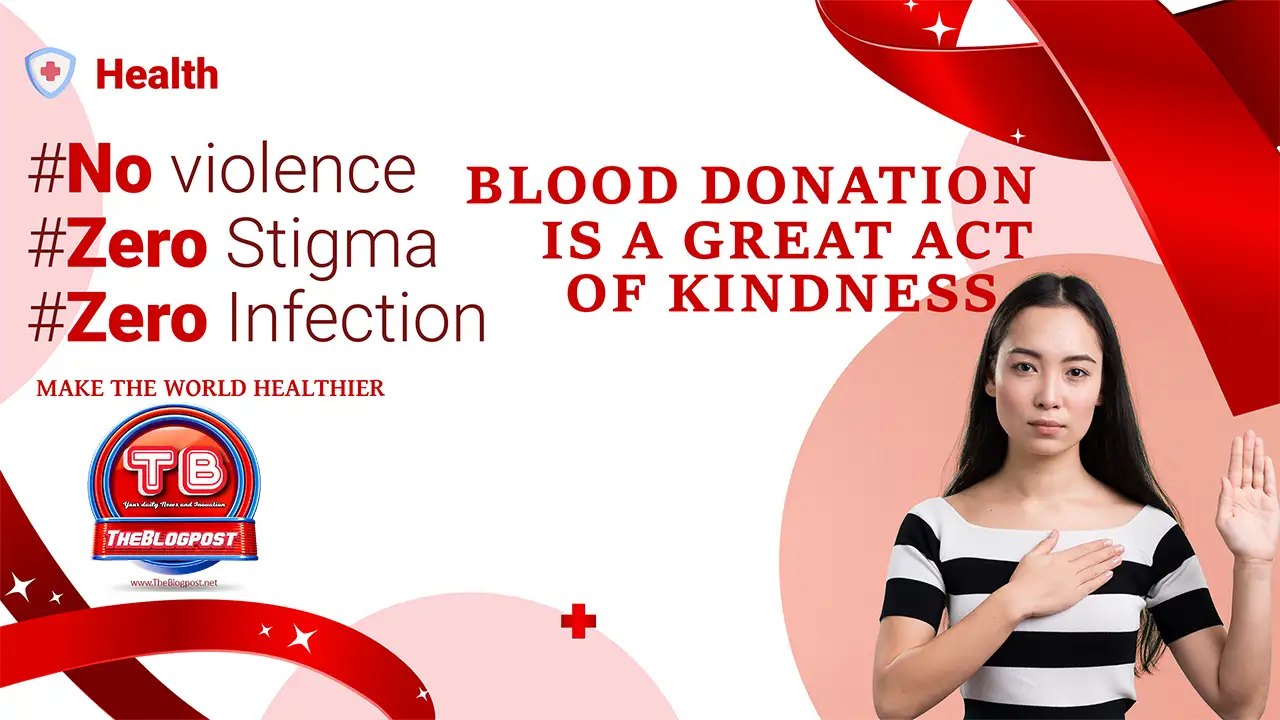

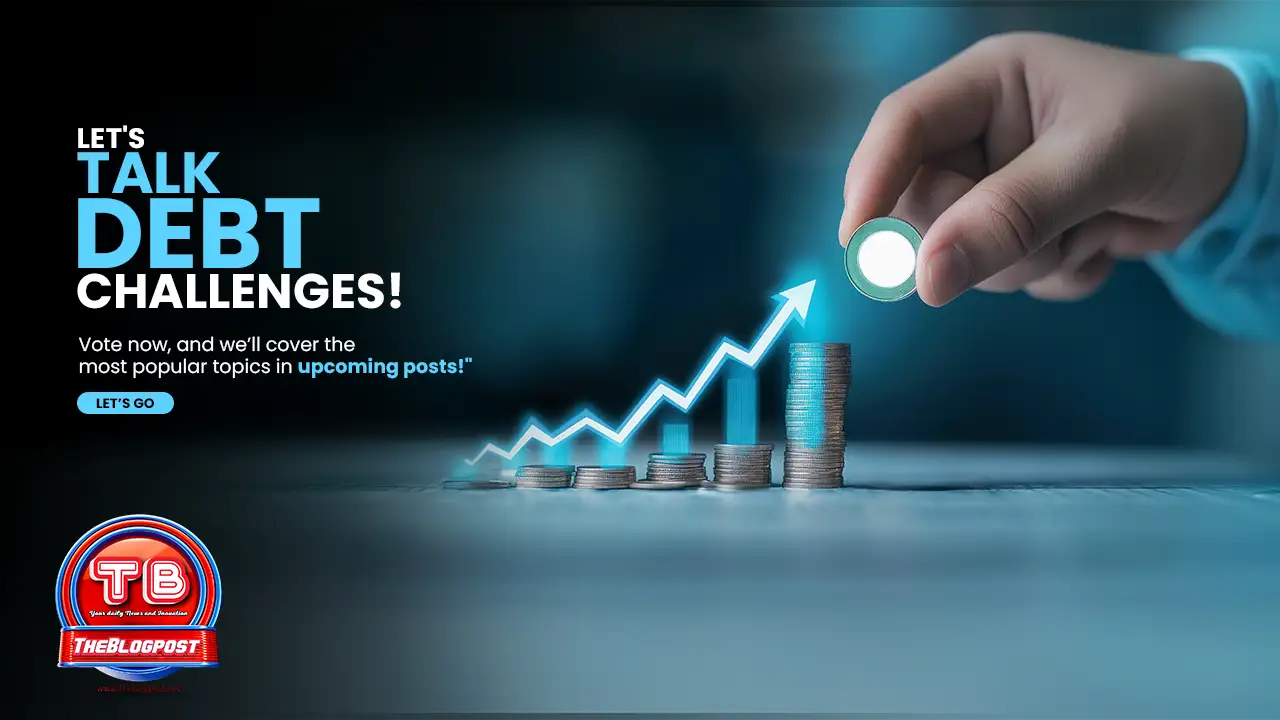
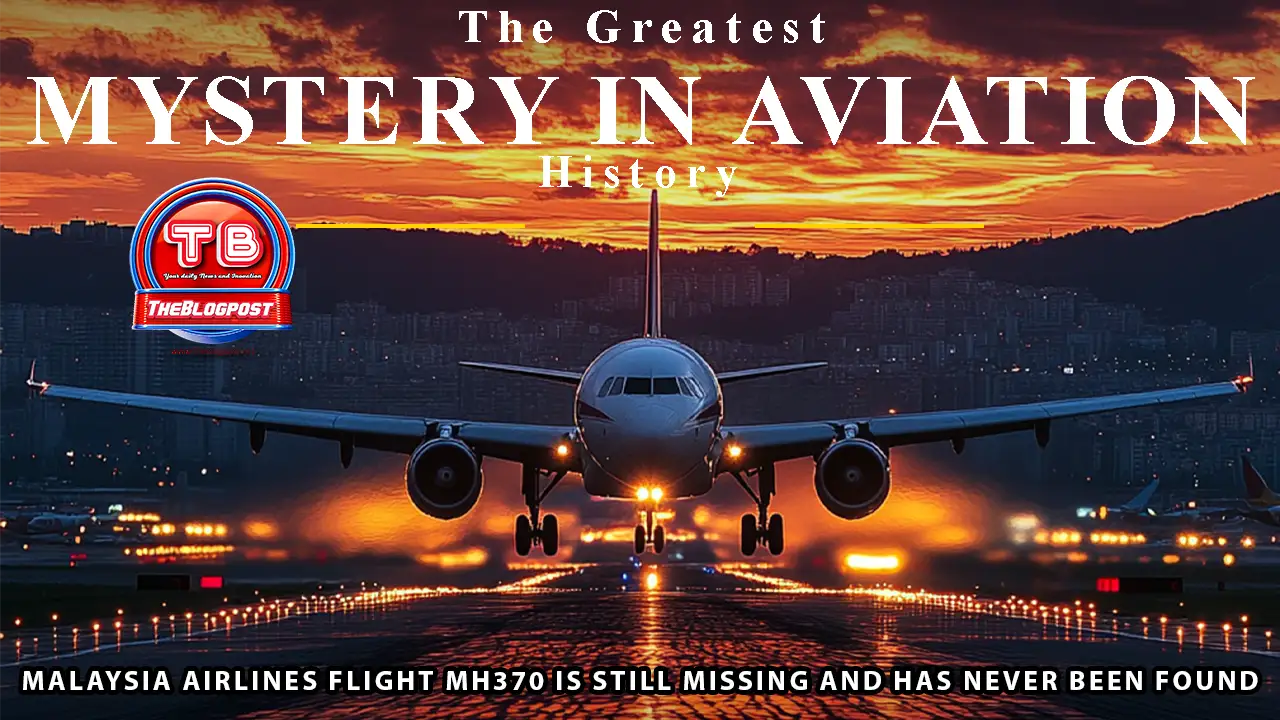


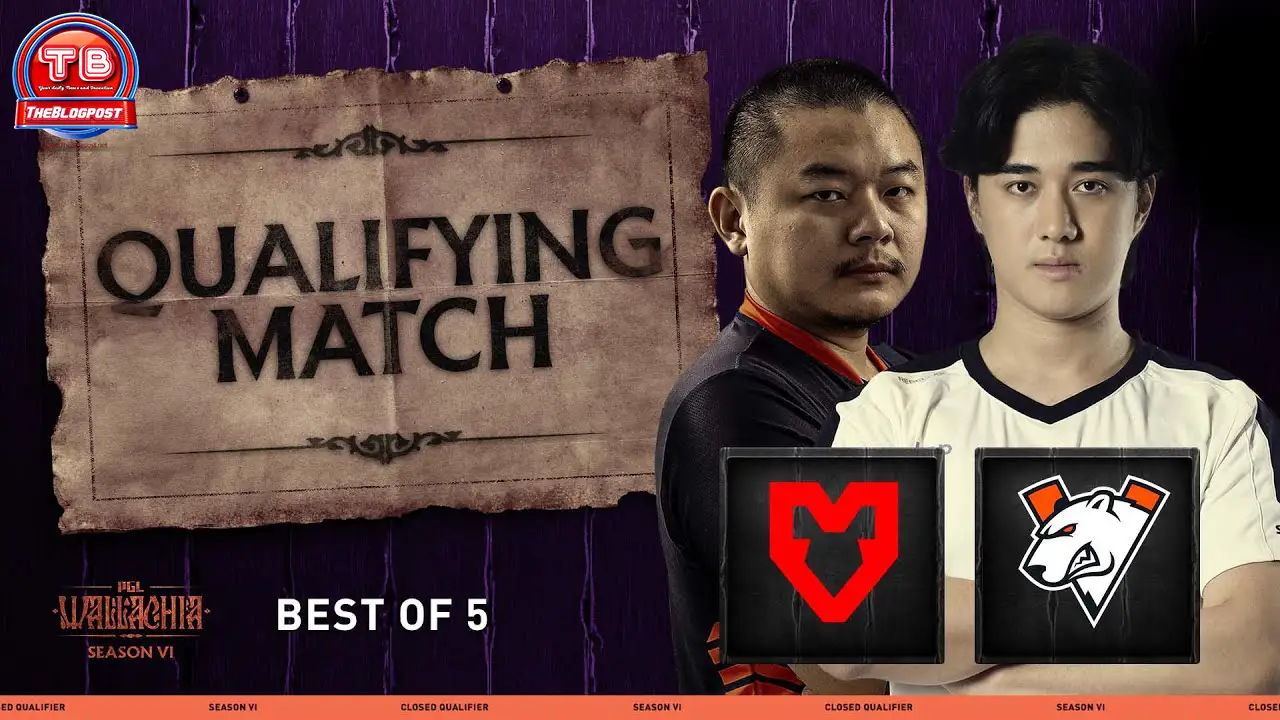




Leave a Reply